Content can also be collapsible. This function is particularly useful for FAQs.
¶ Step 1
Go to Pages & Menu in the administration menu and create a new page or edit an existing page using the pencil icon.
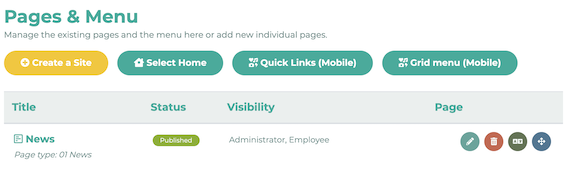
¶ Step 2
Click on Add content and select Pure text, Formatted text or HTML. To make the content collapsible, you must insert the placeholder {Collapse} in a separate line between the title and content:
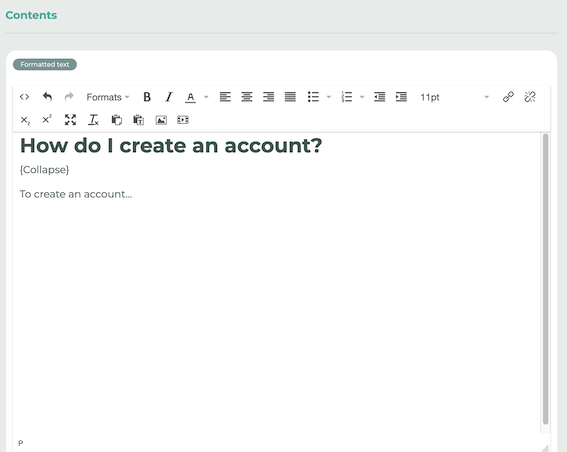
Only one such placeholder is possible per content element.
¶ Step 3
The FAQs can now be viewed in the user view.
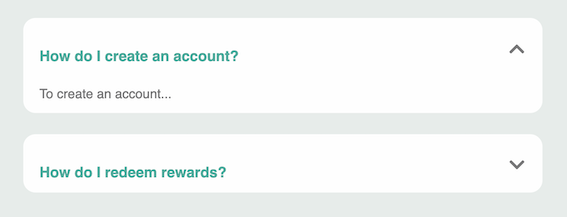
¶ Troubleshooting HTML
With HTML and formatted text (saved as HTML), problems can occur if the placeholder is categorised hierarchically under another element. This happens in particular if the content including formatting is copied from another programme. Make sure that you use the key combination Ctrl + Shift + V when pasting. This way, only the text is copied.