You have the possibility to create a new administrator group that can only see / edit content for specific groups in the administration area. You can assign these sub-admins their own areas of responsibility within the application and control exactly who is authorized to edit what content.
¶ Application Example
You have a "Marketing" group that includes all marketing employees. One of these people should be authorized to create/edit posts for this group.
To do this, create a new group, e.g. "Marketing Admins", and also select the read/edit permission with the restriction to "Marketing" and "Marketing Admins"
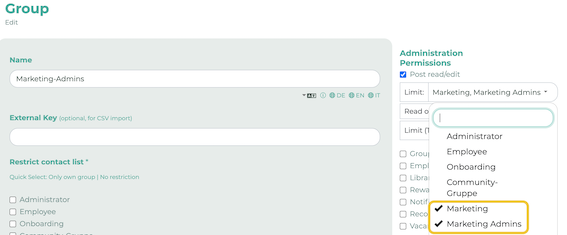
Under Employee you assign the group "Marketing Admins" to this person and from now on an administration area icon appears for this person, but only posts for the group "Marketing" can be edited.
¶ Permissions and Visibility
In order to protect sensitive data, the permissions for the administration are regulated as follows: If an entry is assigned to several groups in addition to "Marketing", for example, for which the person does not have permission, this entry will not be visible to the sub-admin in the administration menu.
Example:
We want to create a post about modern marketing that can be edited and read by the sub-admin in Marketing. Then we need to set the visibility of the post as follows:
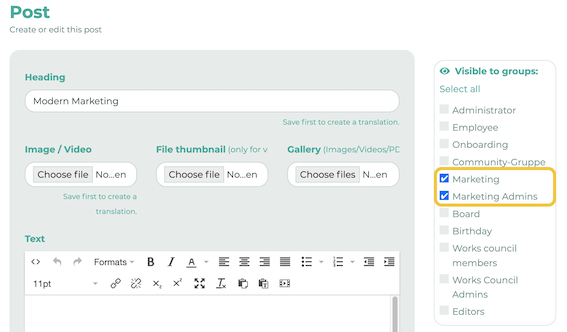
If we want to add other groups to the post, such as "Onboarding", we need to change the Administration Permissions of the Marketing Admins group. Otherwise, the sub-admins will NOT be able to edit the post in the Admin menu, because access to the posts requires only those group permissions:
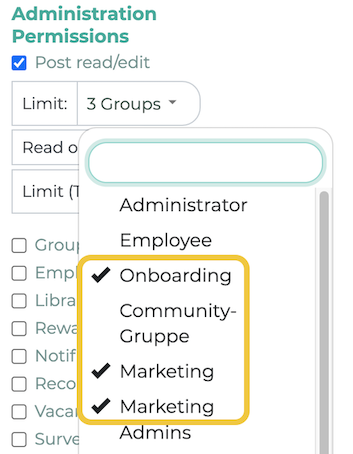
Forms:
When you create a form, you also have the option of defining the administration authorizations. Here too, the authorizations must match those of the sub-admins.
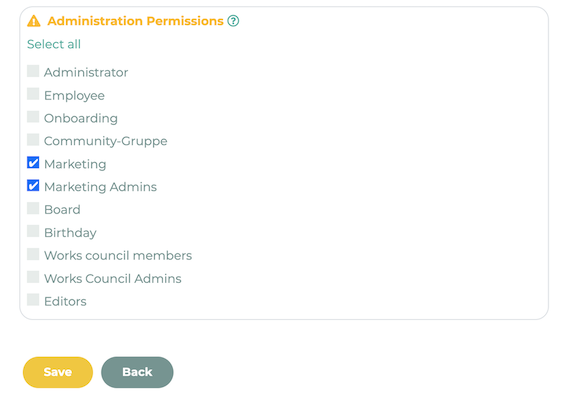
You can find a complete example of restricted authorizations here: Example of sub-admins / sub-groups for the works council