With the recruitment-through-recommendation-tool, vacancies can be easily shared by employees: Whether social media networks or directly via email, WhatsApp or SMS (more information on SMS). This can increase recruitment success.
¶ Overview
You can add open jobs in the administration area under vacancies.
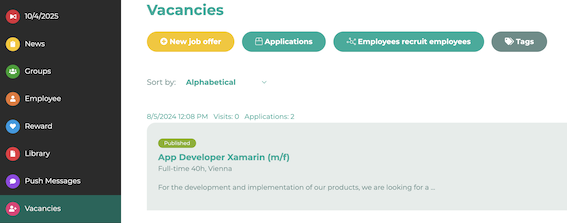
If an application has been received, this is indicated by a badge in the menu item.
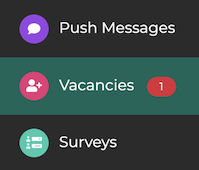
¶ Shared jobs
By clicking on the Employees recruit employees button, you will find an overview of those employees who have recommended open positions and for whom an application has actually been received.
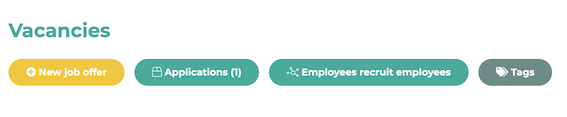
Click on a name in the list to view the referral activity of the individual employee.
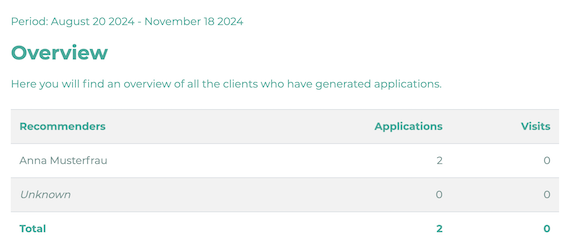
Select the relevant job vacancy in the list to display the referral activity for the relevant vacancy.

You can set the desired period very easily by clicking on the date.
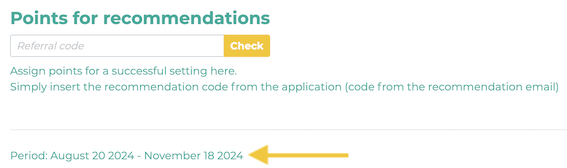
You can use the overview to manage your referral program and reward successful employee referrals.
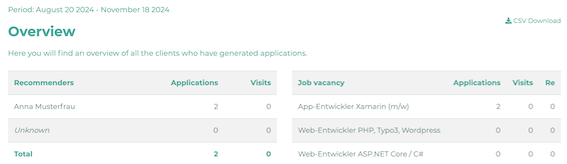
¶ Recommendation Code
You can reward successful job recommendations with manual points. The referral code is generated separately for each user or job offer.
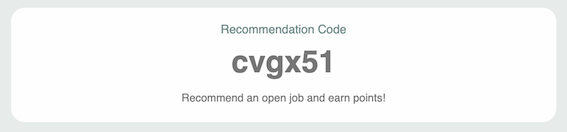
A unique code is sent with each referral email from the LOLYO employee app. When a permanent position is created, employees can be rewarded with points based on the referral code.