You can either translate content manually, or use the automatic translation feature.
¶ Manual translation
Navigate to the text you want to translate. Click on the button of the desired target language below the text field, in this example DE (German).
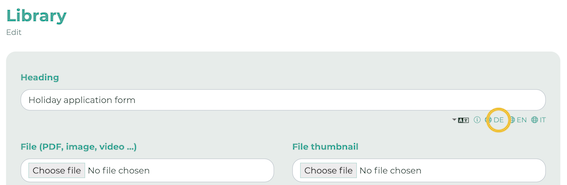
Enter the translation and click on Save.
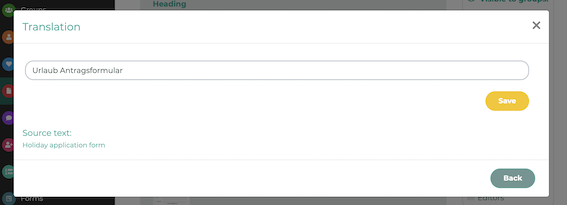
¶ Images
You can also "translate" images, i.e. store a separate image for each language:
Simply click on the translation symbol next to the picture, select the language for which the picture should be stored and the corresponding file, and click on Save.
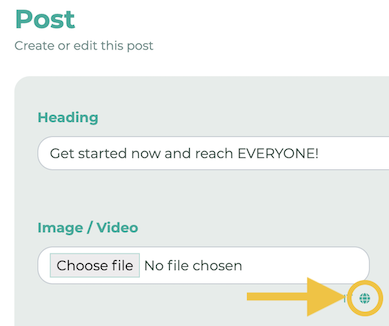
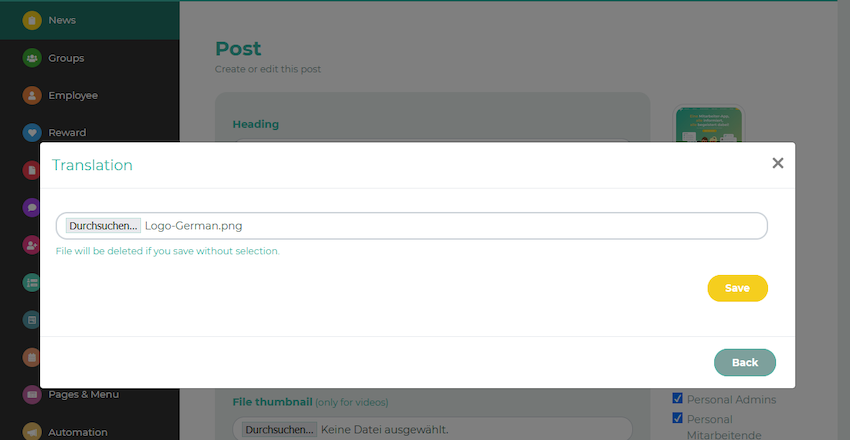
¶ Automatic translation
Texts can be automatically translated into the selected target language by LOLYO. For detailed information see: How does the automatic translation work?