In principle, the upload of all possible combinations of file names should be possible, so special characters, spaces, numbers and letters. It is only important to define the position of the user name when uploading.
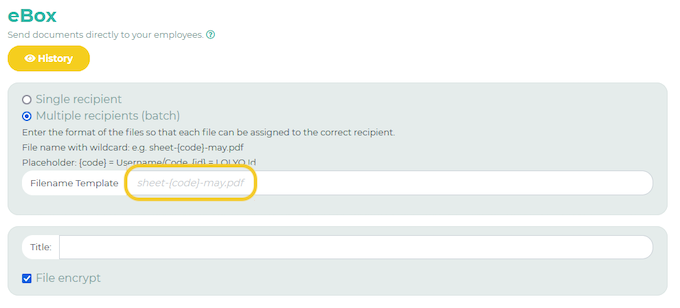
¶ Example Multiple recipients
To ensure that the files can be assigned to the correct recipients, you must format the file names accordingly. To do this, select placeholders of unique identifiers. The following options are possible:
The selected user name or user/code: {code}
The LOLYO ID: {id}
An extended profile field: {ext:fieldkey}
¶ Username/Code
The "Username/Code" of employees are for example:
P4928, P194913, P20425 etc.
The filenames of PDF-payslips are:
Payslip-May-P4928.pdf
Payslip-May-P194913.pdf
Payslip-May-P20425.pdf
If you now want to upload all PDFs at once, the filename templates would be:
Payslip-May-{code}.pdf
¶ Extended Profile
If you have not selected the personnel number for the Username/Code, you can also enter this as an extended profile field. It is important that you define an external key so that it can be used for the eBox:
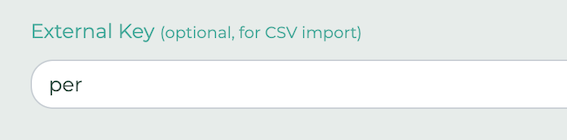
Make sure that this field is filled in for all employees.
You can now define the file name template in the eBox. To use an extended profile field, you must enter ext:external key in the curly bracket. For example: {ext:per}
A possible file name would be:
payslip-{ext:per}-May.pdf
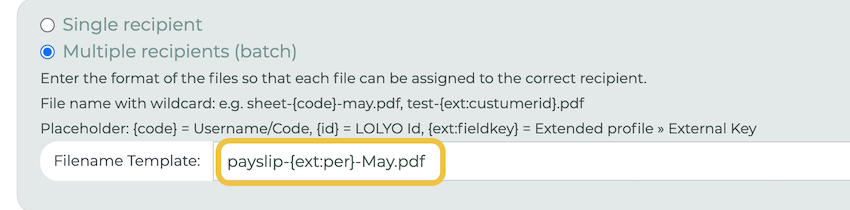
According to this logic, the file names of the PDF payslips must be as follows:
Pay slip-P4928-May.pdf
Lohnzettel-P194913-Mai.pdf
Payslip-P20425-May.pdf