On this page we would like to show you how to easily create an internal employee ID card in LOLYO using the extended profile fields.
¶ Step 1
Navigate to Settings in the administration area and click on the User button. Scroll to the option Activate employee profile additional fields and click on the pencil icon. Place a tick next to Activate and save.

You can use custom defined, additional fields in the profile of all employees. If this option is deactivated, by default only the e-mail address of the employees is displayed in the respective profile.
¶ Step 2
Create the desired fields. For the employee ID card, for example, the field "Job description" would be suitable in order to have the corresponding job description of the person stored in their respective profile.
When creating the field, you can also decide whether the values of this field can be filled in by the employees themselves or whether only users with administrative rights can edit them.
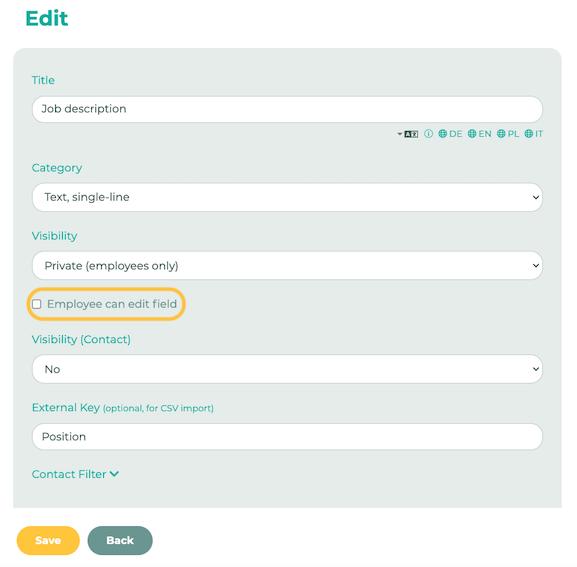
You can find more information on creating new fields here.
Incidentally, you can also integrate image and PDF files here. For example, you could use them to provide QR or barcodes for scanning. In order to do this, an extended profile field with the category 'Image' or 'File' must be created:
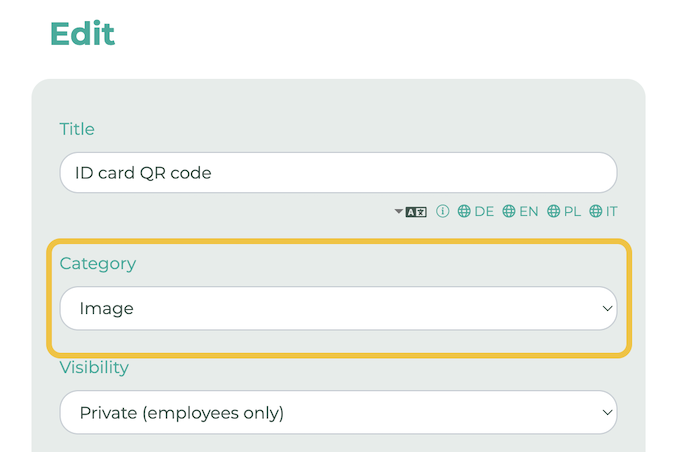
¶ Step 3
After you have created the desired fields and filled them with data, they are visible in the profile of the respective employee:

You can find more information about creating QR codes on a custom page in LOLYO here.