If you use a chatbot or mascot to provide automated responses in an automation or workflow form, for example, you can specify that users cannot reply to these notifications.
¶ Step 1
In the admin area, go to Employee and edit the chatbot user by clicking on the pencil icon.
¶ Step 2
Scroll down until you see the profile picture of the chatbot user. Below that, you will see a speech bubble icon:
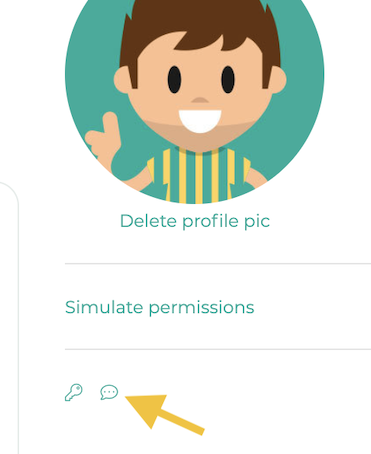
Click on the symbol. It should now be crossed out:
