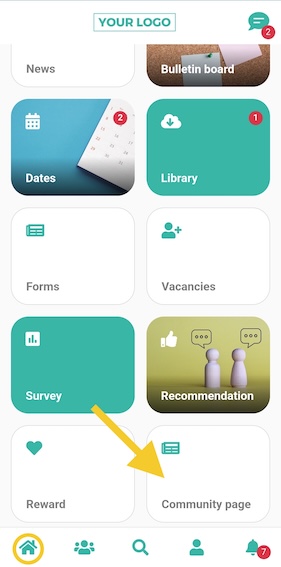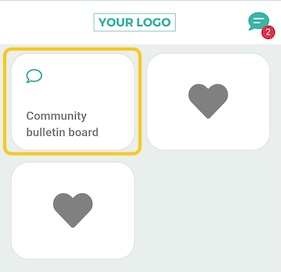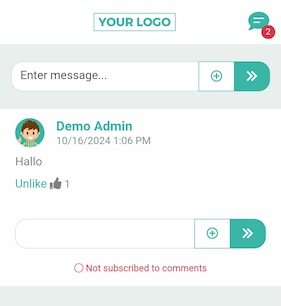In this article we would like to show you how to create your own community pages in LOLYO using the grid menu. This is an attractive and clear solution, especially for mobile users, and makes navigation easier.
¶ Preparation
In order to organize the visibility of the different content in an optimal way, it is advisable to create your own groups for your employees. For more information on the group system, click here.
¶ Step 1
The special feature of the grid menu as a page type is the easy creation of intermediate pages in LOLYO. Here you have many possibilities to create a community area. From pinboards to surveys.
In our example we will create a community bulletin board. Create a new page in the administration menu. Select 10 Bulletin board. Make sure that the status of the page is set to Published (not listed).
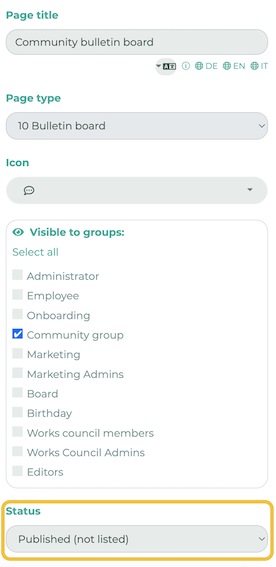
Save the page and select the correct bulletin board settings. For more information, click here.
¶ Step 2
Navigate to Pages & Menu in the administration menu and click on Create a Site.
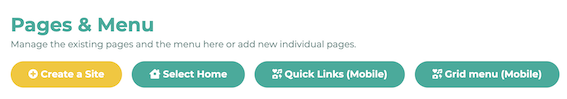
Select 00 Normal content page as the page type and determine the visibility for your groups. Save the page.
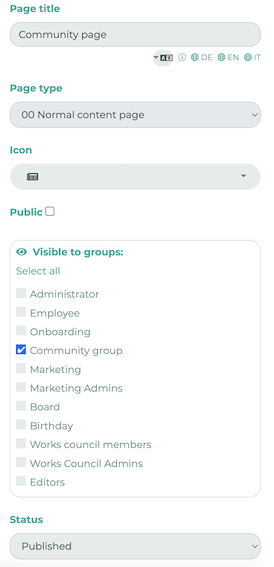
¶ Step 3
Once you have saved the page, you can add content.
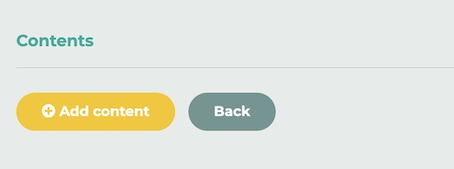
Select Grid menu and click on Save Block.
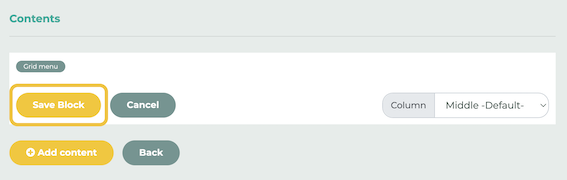
¶ Step 4
Now select the color palette icon to customize your tiles.
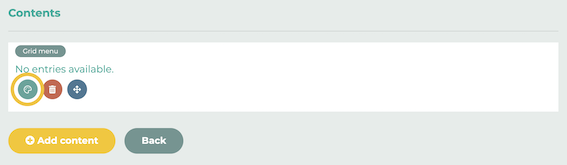
You can now add more tiles by clicking on the plus icon. Save to continue designing the tiles.

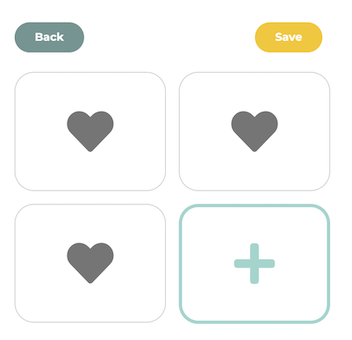
¶ Step 5
Move the mouse pointer over a tile and click on the pencil icon. Now insert the unlisted page created in step 1 under Link.
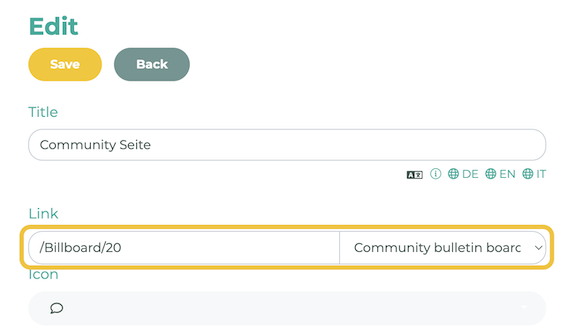
You can also customize the tile. You can find more information on this here.
Do not forget to save.
The new bulletin board tile is now visible to mobile users: