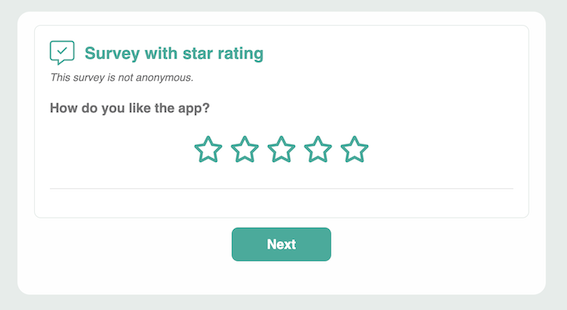¶ Step 1
Create your survey in the administration menu under the menu item Surveys and save it.
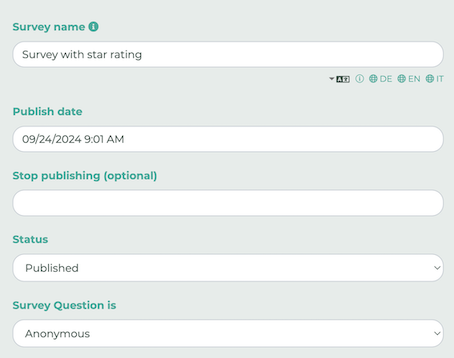
¶ Step 2
Create a new question.
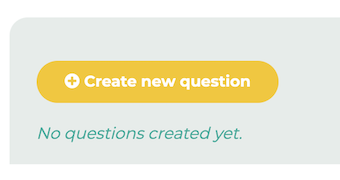
¶ Step 3
Now select Star Rating System (1-5) as question type.
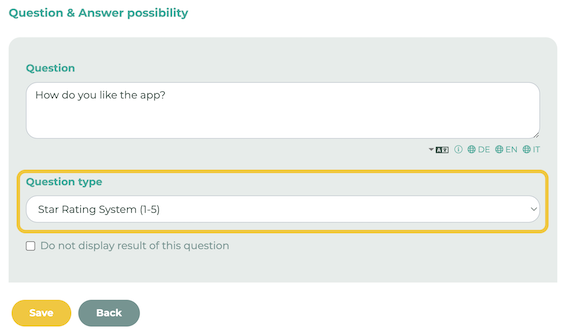
¶ Step 4
Publish the new survey, e.g. as a content block on a custom page. To do this, go to Pages & Menu in the administration area. You can create a new page or edit an existing page by clicking on the pencil icon.
Then click on Add content.

Select Survey from the drop-down menu and select the survey you have just created with a star rating. Then click on Save block.
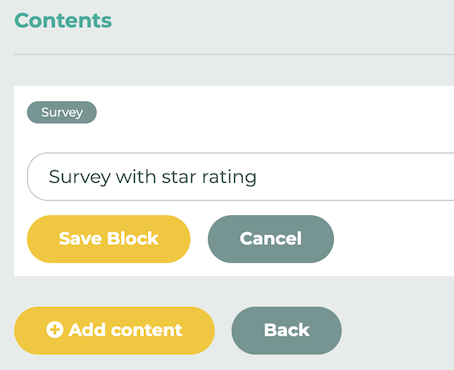
¶ Step 5
Employees can now give this survey a rating between 1 and 5 stars.