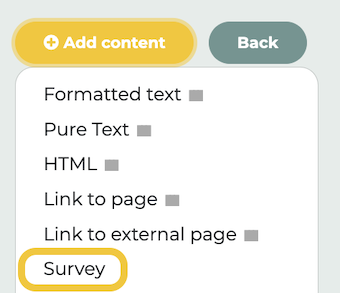¶ Step 1
Go to the Administration area and select Surveys from the menu.
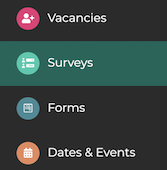
Click Create a new survey.

¶ Step 2
Fill in the fields. Here you can also specify whether the survey should be anonymous. Then click Save.
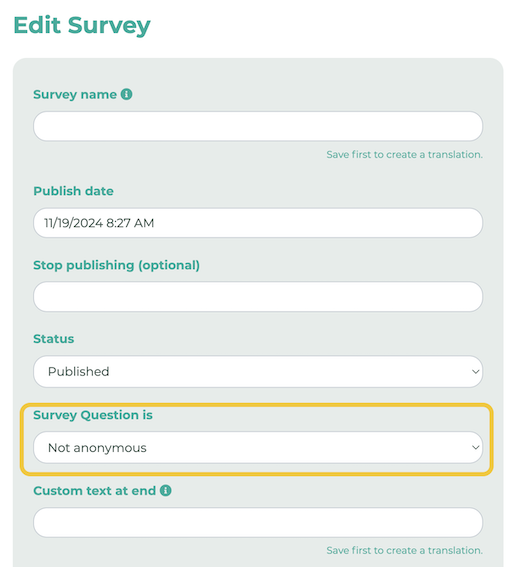
Here you can make other settings for the survey. For example, whether the results should be visible to all employees or whether you can change your answer.
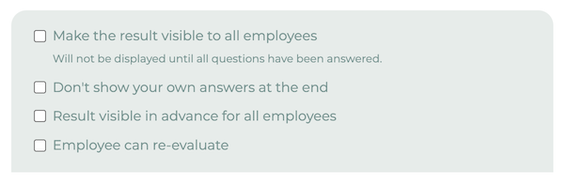
¶ Step 3
Click on Create new question to add a question to the survey.
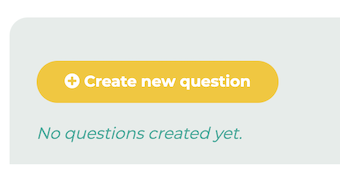
After filling in the fields, click Save. For a multiple-choice question, press Enter to enter the answers. Each paragraph is one answer.
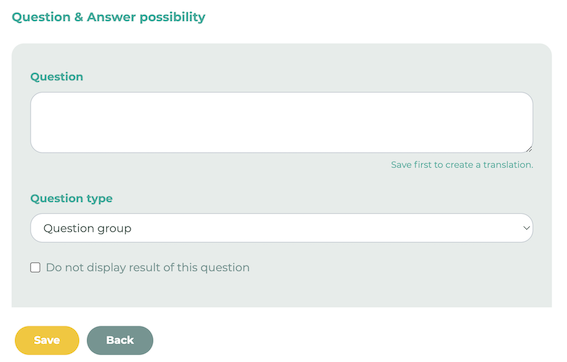
After saving, the survey is complete and can be added to any post or custom page if desired.
¶ Surveys in news posts
To add a survey in a news post, create a new post or edit an existing one. Click Attach survey, and then click Save.
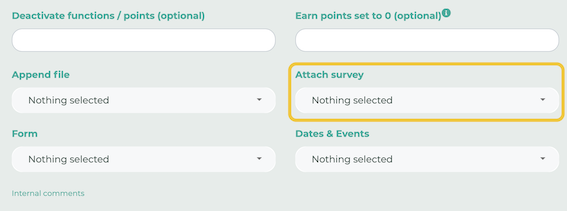
¶ Surveys in custom pages
To add a survey in a custom page, create a new Custom Page or edit an existing one. Click Add content and select Survey.