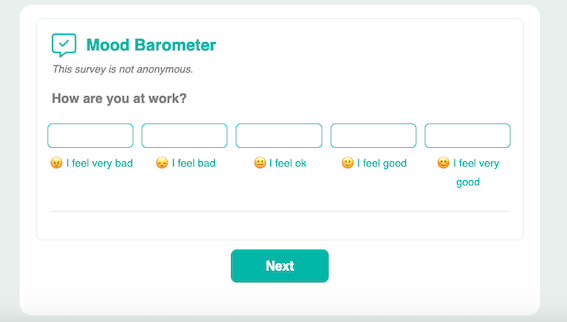¶ Step 1
Create your survey in the administration menu under the menu item Surveys and save it.
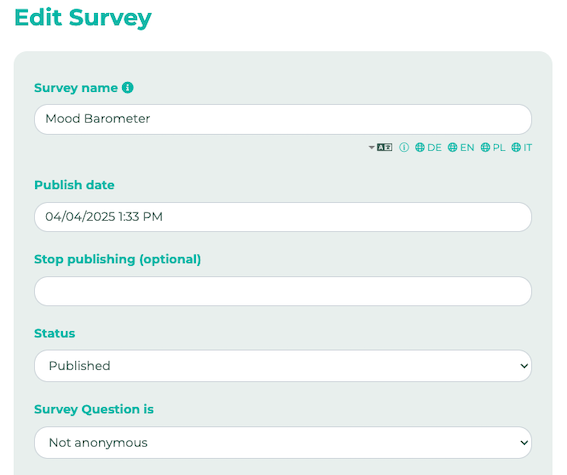
¶ Step 2
Create a new question.
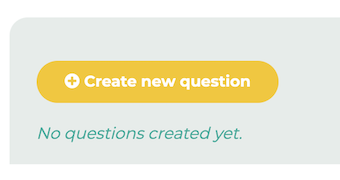
¶ Step 3
Now select the question type Only one answer possible - Scale rating.
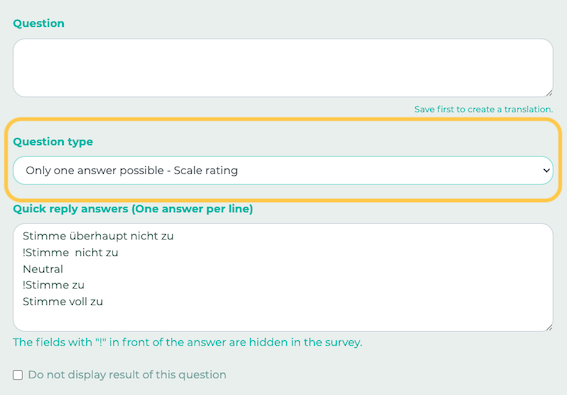
Now you can define the answer options. In this example, we have added smileys to the answers:

If you put an ! in front of the answers, you can generate empty fields to create a larger scale:
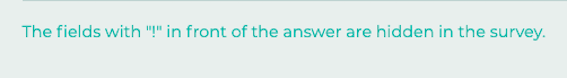
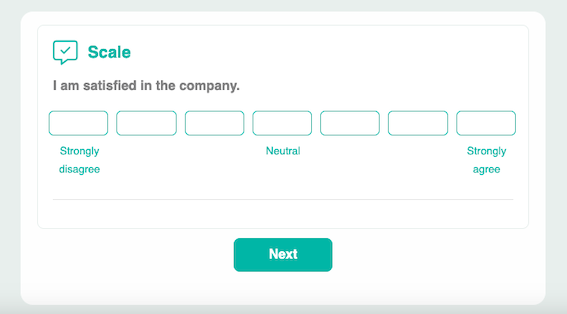
¶ Step 4
Publish the new survey, e.g. as a content block on a custom page. To do this, go to Pages & Menu in the administration area. You can create a new page or edit an existing page by clicking on the pencil icon.
Then click on Add content.

Select Survey from the drop-down menu and select the survey you have just created with the mood barometer. Then click on Save block.
¶ Step 5
Employees can now give this survey a rating.