In the customer area, you can view up-to-date information about your products, download invoices, and customize your data, products, and services.
¶ Login
To log in to the customer area, go to the admin area and select Customer area open:
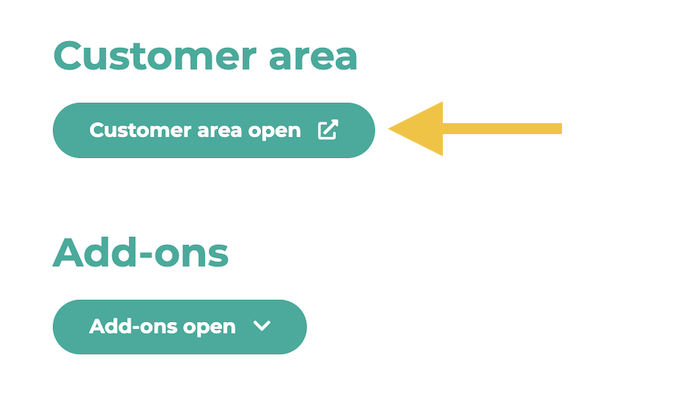
Log in with your access data. If you do not know your password, please select the “Forgot password” function. If you are still unable to log in, please contact us at support@lolyo.net.
¶ Manage data in the customer area
You can now manage your own data. To do so, click on Edit under My Data.
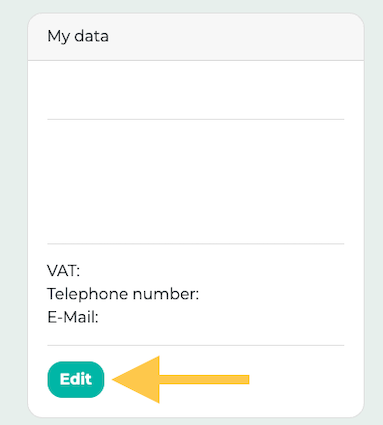
¶ Add-Ons
In addition, you have an overview of your active add-ons here and can book additional services such as automatic translation, eBox, Lolyo Learning, and more at any time. Click Next for the additional service you would like to book.
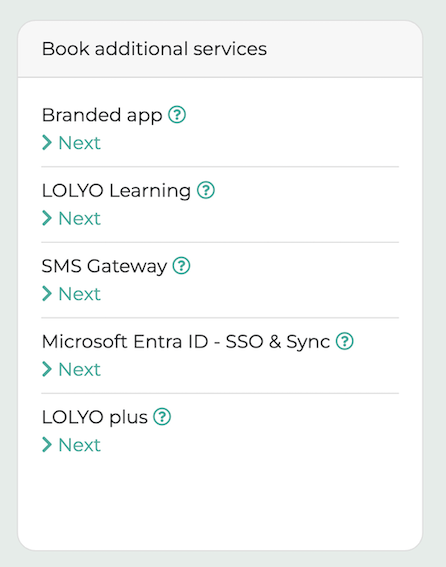
Now select Book now to complete the process:
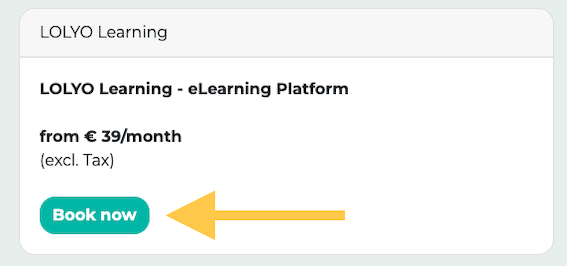
¶ Change payment method
To select or change your preferred payment method (credit card/PayPal, invoice, SEPA), click on the corresponding button:
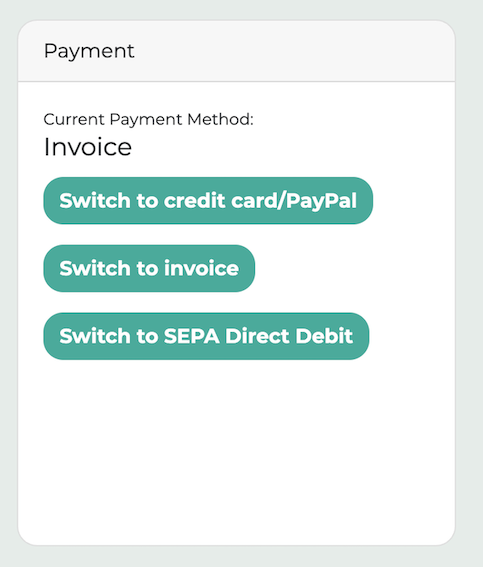
Before you can continue, a small window will pop up asking, “Are you sure you want to change?” Select OK to select or change the payment method.
Switch to credit card/PayPal: Click on either Card or PayPal and then enter your details. Use the Deposit payment method option to save your payment method.
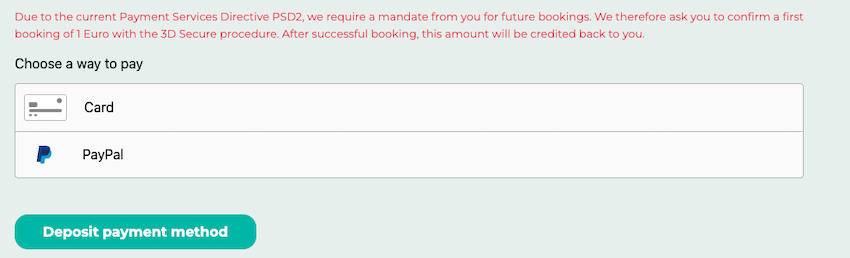
Switch to invoice: The invoice will be sent to the address provided during registration. The billing address will then be stored in your customer area.
Switch to SEPA direct debit: After clicking on the button, the “SEPA Direct Debit Mandate” document will be downloaded. Please fill it out and send it to hello@lolyo.net.
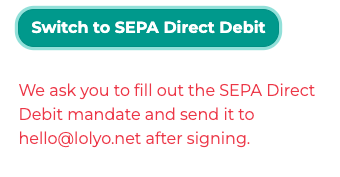
¶ Invoices, terms of use, and data protection
You can view your invoices and download the terms of use. You can also find the order processing agreement (DPA) in the customer area.